Misstortion 2
A downloadable VST for Windows and macOS
Misstortion 2 is a free distortion plugin for VST-based hosts. Does its best to be like Logic's Clip Distortion and adds a bunch of other great features, which makes it very useful for the Hardstyle genre.
- Symmetry: Make your waveform asymmetrical for more finetuned distortion.
- Hard clip: Simple hard clip distortion.
- Soft clip: Hyperbolic soft clip distortion.
- Resonance: Increase the resonance to get a great tonal sound.
- Bitcrush: Add some bitcrushing to your waveforms.
- DC Filter: Filter out that nasty DC offset quickly and efficiently.
- Filter on key: Use a tone filter that is set to the frequency of a specific note.
It's free! It runs on Windows and Mac DAW's that support 64 bit VST3's. There's also a Nimble Tools Discord for more info and support.
Check out Nimble Kick as well, a hardstyle kick pitching plugin.
If you love Misstortion, why not send a donation via Itch.io? When downloading the plugin below you can select a tip. <3 Donations will further drive development of Misstortion as well as my other plugins!
Huge thanks to Code Black, Headhunterz, Frontliner, and many other top Hardstyle DJ's for their very helpful feedback! And a special thank you to Kimmykix aka Jacknife for the initial idea for me to make this plugin.
| Updated | 2 days ago |
| Status | Released |
| Category | Tool |
| Platforms | Windows, macOS |
| Rating | Rated 4.8 out of 5 stars (11 total ratings) |
| Author | Nimble Tools |
| Tags | distortion, hardstyle, Music Production, VST |
Download
Click download now to get access to the following files:
Development log
- Update 2.3 out now!2 days ago
- Update 2.2 out now!May 25, 2022
- Misstortion 2.01.0 out now!Jan 28, 2020
- Misstortion 2 is out now!Jun 03, 2019
- The 1.3 update!Sep 09, 2018
- Updated to 1.2Jul 01, 2018
- Updated to 1.1Mar 04, 2018
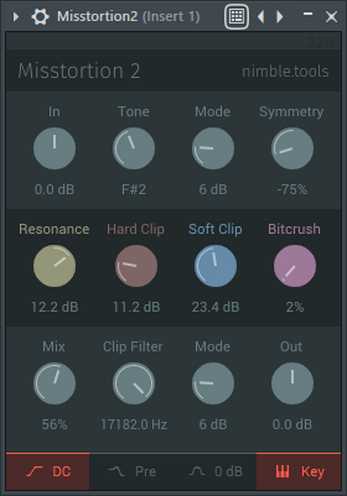
Comments
Log in with itch.io to leave a comment.
Hi! Can you explain how exactly the routing is? I can't figure out how the tone filter is applied. Is it like a Q Filter? or just a low pass with Q? If I set it at 3k all over is removed
The tone filter is a pre-distortion high pass filter. The type and steepness of the filter depends on the tone filter mode knob right next to it.
Hi,
I downloaded the newest version of Misstortion and i can't install the plugin on my MacBook from 2013. The file i got is a .vst3 and idk how to integrate that in Fl Studio.
I tried many options like adding a new folder...
Can someone help me please?
Thanks :)
2013 is pretty old, so I'm not sure it will work. What version of MacOS are you running? The Readme included with the download should tell you how to install it.
MacOS-Version: 11.7.10
I tried it but i can't find the file: ~/Library/Audio/Plug-Ins/VST3 on my MacBook.
It don't exist.
I need Misstortion 2 for the Kickstyler Plugin, otherwise i can't use it. And that would be sad because i paid for that Plugin.
Try pressing Cmd+Shift+G in Finder to open the "go to" window. Type there "~/Library/Audio/Plug-Ins". You may need to create the "VST3" folder manually if it doesn't exist yet.
Ok perfect, i found the plugin
thank you :))
Hey,
I seem to be having an issue with loading Mistortion 2 on FL Studio 24. I have downloaded the plugin, when it's being scanned, I have had to tweak the name and plug-in type because the scanner doesn't read both properly, resulting in a scan error that I've been able to fix. However the plug-in itself will not successfully load after I've select it on my effects chain.
P.S I'm running FL Studio on a MacBook Pro
Any assistance I would be grateful for.
Hi
The application to install Misstortion doesn't work.
What's blocking ?
Hi, are you getting any specific errors? And is this for Windows or for Mac?
No, when I click on the application, it doesn't open.
And this is for windows.
You may have to give me a bit more information about your system. Feel free to send an email to support@nimble.tools, perhaps with screenshots and system specs. Thanks!
Hi
I can't seem to unzip file for Fl Studio to recognise VST3. Saved in numerous different locations that my DAW reads for installed plugins. Nothing seems to be working. HELP
Hi, is this on Windows or Mac?
this is for Mac, worked on windows no problem. But for Mac I’m having issues I’ve saved it in multiple folders that Fl studio uses for my plugins and none of them are reading. Doesn’t seem to unzip the file.
What do you mean with "unzip", exactly? If you want, we can move this to email as well: support@nimble.tools.
I have moved the VST3 into the correct folder however when I try to move the component into the correct folder it says "The operation can’t be completed because “Misstortion2.component” needs to be downloaded"
Could this be something related to using iCloud Drive, and your plugin needing to be "downloaded" from the cloud or something? (I found a thread about this specific error message.)
I downloaded it correctly and it shows up in my DAW, but I can't open is since my Mac / DAW can't figure out who the developer / vendor is. is there a way to fix this?
i didnt have this issue with nimble kick
Have you downloaded the latest version, 2.2?
yes I have, and when I go into my privacy settings on Mac to change it it doesn't work
Interesting, I can't reproduce your problem, it still works fine on my machine. If you're still having this issue, can you send an email to support@nimble.tools? I could probably send you a new build that might fix this problem, but would like to confirm that it does before I release it publicly.
sure!
is it safe to download?
I may be a little biased, but definitely! :) If your Windows says that it may be something sketchy, that's just a false positive and safe to ignore.
I just tried using the plugin on mac (intel), but when I put it in my vst3 folder it is there. After that I let FL studio search for plugins and if I look in my vst3 folder again, it is gone. How can I fix this as I would like to use this plugin?
You mean the file is suddenly deleted? I'm not sure what would cause this, maybe it's something in your system?
I just switched from Windows to a Macbook Air M2. I downloaded Misstortion 2 and followed the instructions. I put the VST3 and Component files in the respective folders, but it doesn’t show in FL Studio. Any suggestions on how to get Misstortion working?
Thanks in advance!
Are you sure you've put it in the right directory? FL Studio's plugin manager will show you the directories it's looking for.
How do you use the "Filter on key: Use a tone filter that is set to the frequency of a specific note."
Make sure the right-most button on the bottom of the UI is checked, this turns the Tone knob from a frequency knob to a note knob.
Would this also work for Audacity? I only know how to add plugins to Audacity via putting the folder into the plugin folder in the Audacity folders, not into a VST3 folder. I'm not entirely sure how the VST stuff works exactly so is it some specific other thing I need downloaded? Or is there some sort of tutorial online for putting these plugins into Audacity?
Audacity's wiki says that VST 3 plugins are not supported, so this wouldn't work on Audacity unfortunately.
ahh damn it, maybe one day once i have FL Studio then
Check out Reaper! It's an awesome Freeish DAW that supports VST3!
oh sick!
hey! to correctly instal this vst oi dont have a case for VST3 on common files. some help? why cant i find it where other plug ins are? - meaning on case vst2
using windows - reaper
thank you
You'll have to make the VST3 folder yourself in Common Files.
make a folder called "VST 3" that's what i did, and it works *real noice*
Hey there, I've just recently discovered your Misstortion and Kick Plugin and I really love them. Just for fun I quickly designed a UI for Misstortion and thought maybe you are interested in it? If so, just let me know.
Hey nice work! I don't think it really fits the Nimble Tools style but it's still a cool idea!
Hey! I really like this UI can you send me please?🙏🏻🙏🏻
hello, logic pro x cannot open misstortion 2 I cannot see it in my list of plugins, can you help me plz ?
It's possible that Misstortion 2 is not properly notarized yet. Got a request for this the other day as well, so I'll see if I can get this done soon.
In case anyone’s interested since there’s still no Linux build, I’ve written a piece of software that let you use Windows VST3 plugins on Linux as if they’re native Linux VST3 plugins. I still need to do some final polish and of course testing before a proper release of yabridge 3.x, but it supports the entire VST 3.7.1 spec already and everyone who’s been testing it over the past month or so has been very happy with it. I’ve been Misstortion 2 this way on Linux for the past two months with great success.
Thanks Robbert, this looks great!
Hi, I don't understand why I can't see Misstorsion in my daw. I put the file in my library but it doesn't work. If you have a suggestion, i use Ableton on Mac.
For some reason version 2.01.0 gives me an error (unable to load the plugin) when trying to open it in FL Studio 20.6 on windows, but 2.00 works like a charm... Do you have any idea what might be the problem?
Yes, you might have to install this: https://aka.ms/vs/16/release/vc_redist.x64.exe
Yep, that helped. Thank you for your time! Great handy little plugin btw!
DAMN THAAAANKS, I had the same problem with this plugin, but also with many more, some worked and others did not from one moment to the next ... I don't know what would have happened
Yo, Can you please explain what does the mode knob does and LEGACY means. The pre-dist clip filter is a bit tricky for me. Can you please explain?
The mode knobs control the filter slope. "Legacy" in this case comes from one of the first versions of Misstortion 1, where the only available mode was a 12 dB/octave filter with a low Q value. I kept this specific mode because it was one that Headhunterz used a lot before I released Misstortion 2.
When you check the pre-dist clip filter option, the distortion is applied after the low pass filter (the clip filter) rather than before. This can be useful if you to put a focus on distorting certain lower frequencies without losing clarity in the high end.
Buenas, al final solucioné el problema poniendo un código en la terminal. aquí dejo los detalles por si alguien los necesita
y pulsáis Enter. Tras esto deberéis introducir vuestra contraseña de inicio de sesión para verificar que sois vosotros. A algunas personas le está dando error el código, debéis de saber que delante de master van dos guiones seguidos (-).
Buenas, tengo problemas, mac catalina me dice que proviene de un deasarrollador no identificado y no lo puedo abrir, intento habilitarlo en privacidad y seguridad, pero no lo habilita. Alguna solución. Utilizo Cubase 10.5
I assume this is on Mac? Try this as a temporary workaround: https://itch.io/post/1114702
(It's a known issue caused by some weird Apple-related things.)
Would be possible to add the built-in highshelf post filter wich is avaliable in ClipDist/Distroyer?? Misstortion is a really great plugin!!
Perhaps! I'll look into it.
Would it be possible to release a Linux build for Misstortion 2? A Windows VST2 build would work as well, but I assume that's probably impossible without releasing the entire thing under the GPL because of Steinberg's licensing weirdness. I've compiled the original GPL'd Misstortion from source a few years ago and I've been using that since. I'd love to give Misstortion 2 a shot. Thanks!
Indeed, I can't release it as a VST2 unfortunately. :( Building as a Linux plugin is a bit difficult as well since I believe I need a fork of Juce in order to build it, which kinda sucks. Might try some day though!
I’m not sure if anything’s different for Misstortion 2, but I’ve been able to build a Linux VST3 plugin for Misstortion in the past by just selecting the ‘Linux Makefile’ export target in Projucer, saving, and running ‘
CONFIG=Release make -j8’ from the ‘Builds/LinuxMakefile’ directory created by JUCE. I don’t know if you already have access to to a Linux machine or VM, but I’m sure compiling through WSL2 would work just fine if you you’d like to give it a shot!Oh, it does have a Linux target now! That's new to me. I will play around with this soon, thanks!
I know its 5 years later, but if you're willing i could help you with the linux port
On which OS? And which version of FL Studio? And in which folder did you place the plugin exactly?
Great! :D
why oh why is the gain in and out reduced to 12 instead of 50?